The Object Browser
The Object Browser shows information about all the special data types that are available.
Click the Browse Object tool ![]() on the MyCommands Advanced Scripting dialog box toolbar to display the ActiveX Automation Members window.
on the MyCommands Advanced Scripting dialog box toolbar to display the ActiveX Automation Members window.
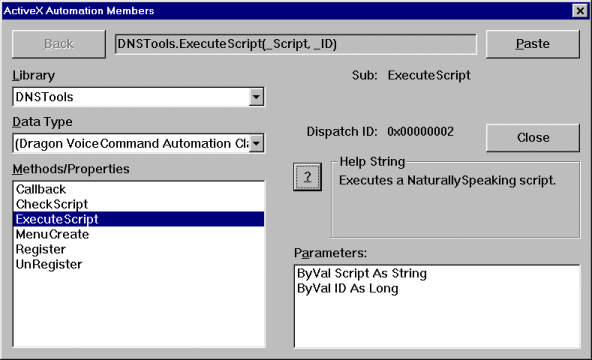
|
Item |
Description |
|
Library list |
Lists all the type libraries. |
|
DataType list |
Lists all the special data types. |
|
Methods/Properties list |
Lists all the methods and/or properties for the current data type. |
|
Info area |
Displays the method/property name, result or value and the dispatch id. (A Methods/Properties item must be selected for this to be visible.) |
|
Help area |
Displays a description of the method or property. The question mark (?) button is enabled if the object's method/property has help file information. The "Help String" shows a short description of the method/property. |
|
Parameters list |
Lists all the parameters for the current method/property. (A Methods/Properties item must be selected for this to be visible.) |
|
Back button |
Returns to the previous path shown. |
|
Path edit box |
Displays the object browser's current path. (A Methods/Properties item must be selected for this to be visible.) |
|
Paste button |
Pastes the current method/property into the edit or immediate window. |
|
Close button |
Closes the object browser window. |