The References dialog box
The References dialog box shows the current script or module's references. You can add or remove references to type libraries from the current script. You can also change the relative priority of a reference. Checked references are available to the current script. For example, if your script refers to Microsoft Word objects, the Word object library must be checked. Each checked reference is searched in order from top to bottom. If the desired library does not appear in the Available References list, click Browse to locate it on your computer.
To open the References dialog box, point to the Script area of the MyCommands Advanced Scripting dialog box and right-click or press Shift+F10. On the shortcut menu that appears, click References.
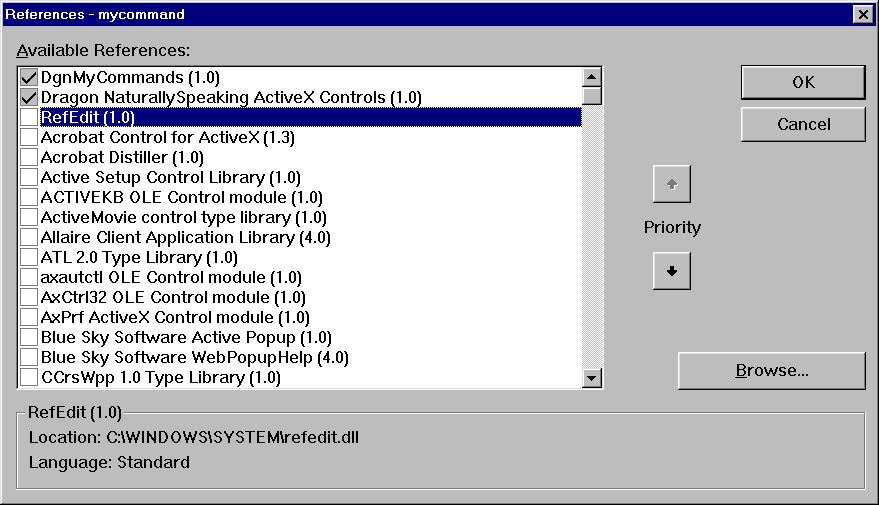
|
Item |
Description |
|
Available References list |
Lists all the registered type libraries. Check the box in front of a reference to add it. Uncheck the box to remove it. |
|
Priority Up button |
Moves the current reference towards the top of the list. |
|
Priority Down button |
Moves the current reference towards the bottom of the list. |
|
OK button |
Changes the current macro or module's references. |
|
Cancel button |
Closes the references dialog without changing the current macro or module's references. |
|
Browse button |
Opens a dialog box with which you can search for and select libraries. These are files with the extensions .OLB, .TLB, and .DLL. |
|
Info area |
Displays the selected reference's language and where it is located. |