The UserDialog Editor dialog box
The UserDialog Editor dialog box allows you to create and modify dialog boxes.
Click the Edit UserDialog tool ![]() on the MyCommands Advanced Scripting dialog box toolbar to display the UserDialog Editor dialog box.
on the MyCommands Advanced Scripting dialog box toolbar to display the UserDialog Editor dialog box.
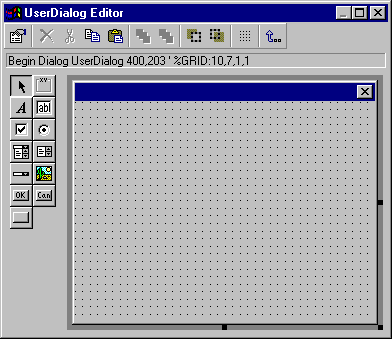
In the code, a UserDialog is described by a Begin Dialog...End Dialog block. To graphically edit a UserDialog, place the current selection in a UserDialog block and click on the Edit UserDialog tool.
The top row of icons in the UserDialog window has the following components, which you can use to edit the contents of a dialog box:
|
Item |
Description |
|
|
Edit Item Properties |
Edits the selected item's properties. Hot key: Enter |
|
|
Delete |
Deletes the selected item. Hot key: Del |
|
|
Cut |
Moves the selected item to the Clipboard. Hot key: Ctrl+X |
|
|
Copy |
Copies the selected item to the Clipboard. Hot key: Ctrl+C |
|
|
Paste |
Pastes the Clipboard item in front of the selected item. Hot key: Ctrl+Z |
|
|
Move In Front (towards End Dialog) |
Moves the selected item in front. Hot key: Ctrl+Up |
|
|
Move Behind (towards Begin Dialog) |
Moves the selected item behind. Hot key: Ctrl+Down |
|
|
Select Behind (towards Begin Dialog) |
Selects the item behind the selected item. |
|
|
Select In Front (towards End Dialog) |
Selects the item in front of the selected item. |
|
|
Set Grid |
Changes the grid settings. Hot key: Ctrl+G |
|
|
Save and Exit |
Saves the UserDialog and exits the UserDialog editor. |
The gallery on the left has the following options, listed from left to right and top to bottom. To add a control to your UserDialog, click this control's item in the gallery, then "draw" the control on the UserDialog grid.
|
Item |
Description |
|
Select |
Selects, moves, or edits item mode. |
|
Add GroupBox |
Adds a GroupBox item. |
|
Add Text |
Adds a Text item. |
|
Add TextBox |
Adds a TextBox item. |
|
Add CheckBox |
Adds a CheckBox item. |
|
Add OptionButton |
Adds an OptionButton item. |
|
Add ComboBox |
Adds a ComboBox item. |
|
Add ListBox |
Adds a ListBox item. |
|
Add DropListBox |
Adds a DropListBox item. |
|
Add Picture |
Adds a Picture item. |
|
Add OKButton |
Adds an OKButton item. |
|
Add CancelButton |
Adds a CancelButton item. |
|
Add PushButton |
Adds a PushButton item. |