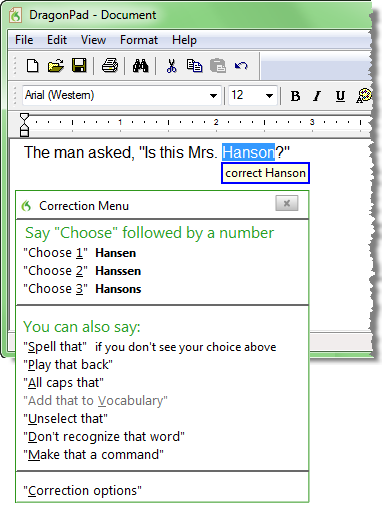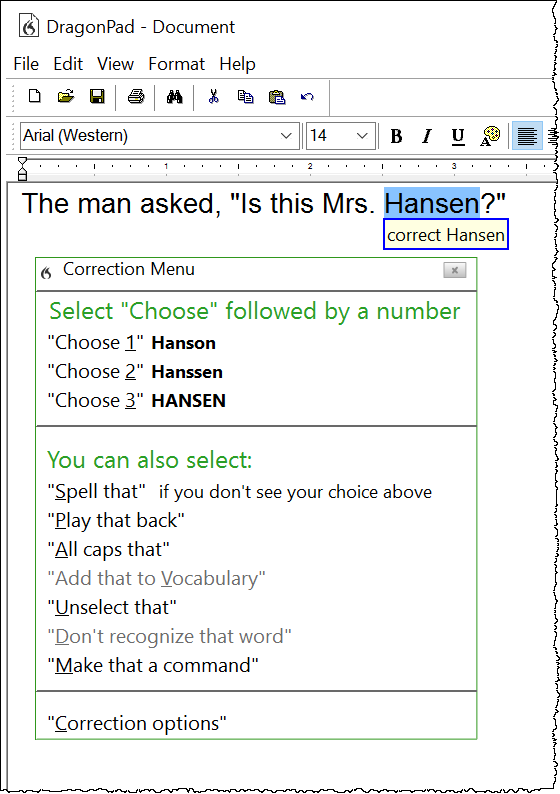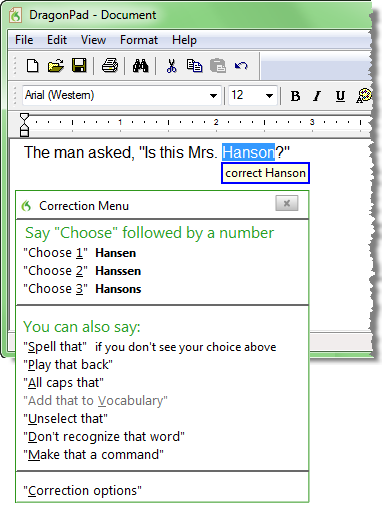
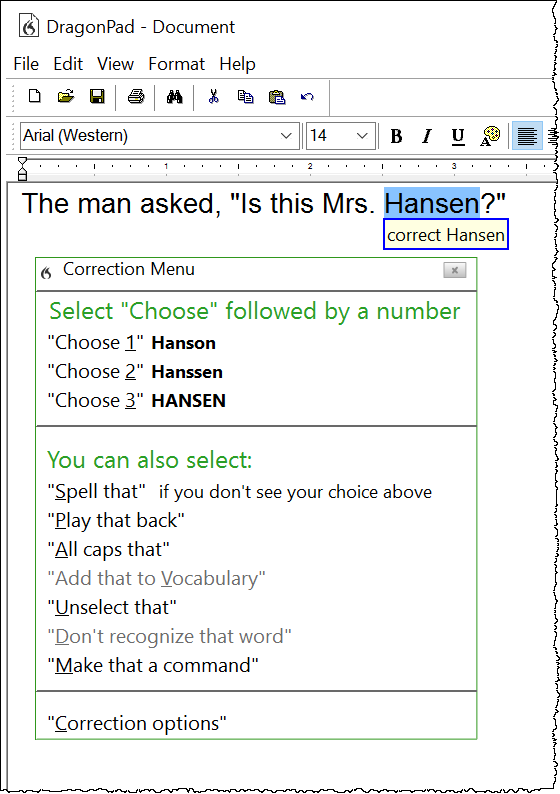
If Dragon writes something different from what you expected, or you want to modify your text, you can say “correct” immediately followed by the word(s) to replace.
This opens the Correction Menu. One can pick from it or just overwrite it.
Look at the example here:
the menu offers text alternatives
and some commands you could say.
Let's practice. Click >>.