Troubleshooting Commands
New or duplicated commands do not work
If your custom command is not working, try these steps to solve the problem:
- Single-word command triggers are not recommended, as they could be easily misrecognized. For example, if you wanted an Auto-text with your signature, name it "My Signature" rather than "Signature."
- Avoid using words such as "that," "one," "two," etc. in your command triggers, as they may cause conflicts with existing commands.
- Make sure you created the command in the correct context. If you created a command in the Calendar context, for example, it will not work in Finder.
- AppleScript commands need to be Compiled or Run before saving.
- Open the Commands Manager and select your script from the list:
- Click either Compile or Run. Dragon will tell you if there are any errors and change the color of the text if successful.
- Click Save.
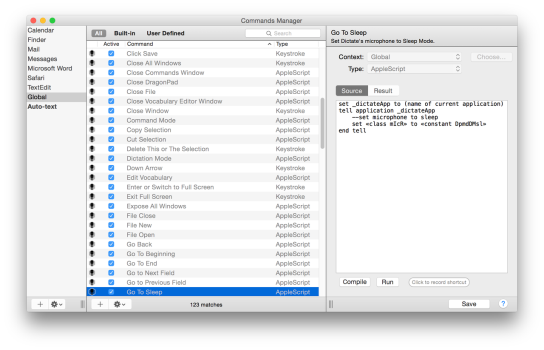
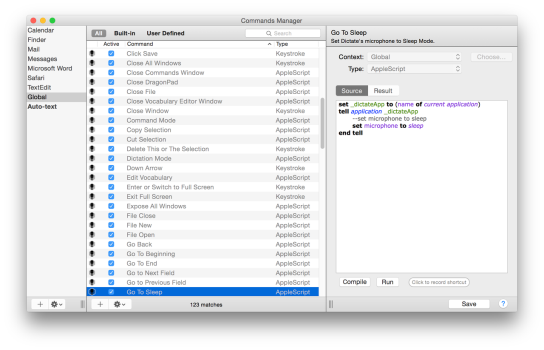
Commands from Dragon Dictate 4 do not work
If you have written your own AppleScript commands, you will need to update those commands to change anything referencing "Dragon Dictate" to "Dragon."