The Script editing window
You use the Script editing window in the MyCommands Editor, Advanced Scripting dialog box to edit and test your scripts.
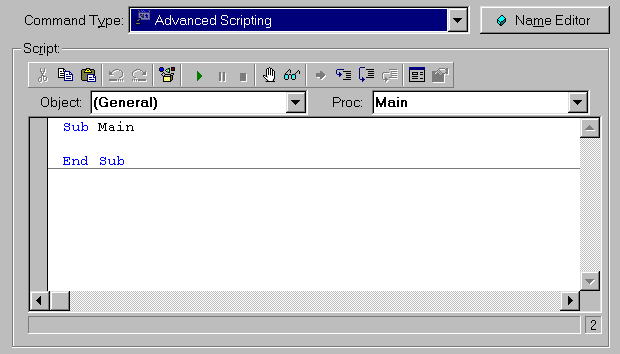
The Script editing window contains the following menu, windows, screens, tabs, and miscellaneous components.
- The Advanced Scripting menu
- The Script Editor toolbar
- The Object and Proc lists
- The Break Bar
- The Edit area
- The Status Bar
- The Object Browser
- The References dialog box
- The UserDialog Editor dialog box
The Immediate, Watch, and Stack windows
When you run a script, the Script editing window appears with three tabs below the toolbar. These are the Immediate, Watch, and Stack windows.
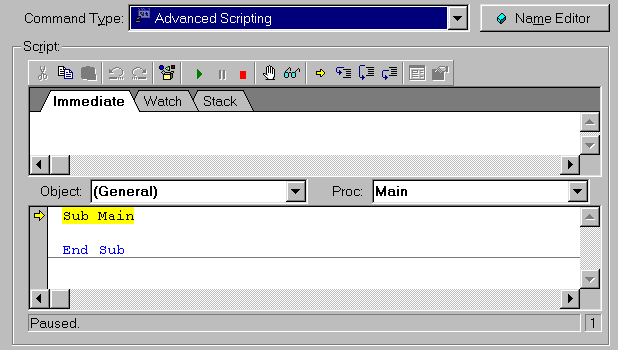
|
Item |
Description |
|
Evaluates expressions, assigns variables, or calls subroutines. |
|
|
Displays the variables, expressions, and functions in the current script. |
|
|
Displays the lines of code that called the current statement. |
These three tabs appear when you run your script.