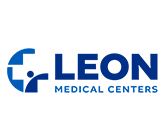Welcome to Dragon Medical One, we’re so glad you’re here
Dragon Medical One is the industry’s #1 rated conversational AI workflow assistant and documentation companion. It empowers clinicians to create comprehensive clinical documentation and more naturally navigate workflows using just their voice.
The Dragon Medical One Resource Hub has moved
Due to an overwhelming demand for Dragon Medical One materials to be in the application instead of an external website, we have moved all getting started resources, video tutorials, and webinars into Dragon Medical One for users and trainers who have access to the application, and into Nuance University for administrators without access to the application.
Users and trainers
For Dragon Medical One users that have access to Dragon Medical One, open Dragon Medical One and dictate “open training” to be taken to our integrated learning platform where there are three tabs: Getting started, Boost your skills, and Learning Library. Under the learning library, you will find all materials from the Resource Hub.
Administrators
For administrators, click here to request a login to Nuance University where you can access all the same materials that were found on the Resource Hub and that are now in Dragon Medical One.
In the future, when we have new resources, videos, or webinars, we will load them into Dragon Medical One and Nuance University for you to always have access to what you need.
Educational and training opportunities
*New* Live virtual training support
Do you use Dragon Medical One and have questions about shortcuts, step by step commands, adding words to your personal vocabulary, creating and reusing blocks of text or other related training questions?
Check out our new live virtual training support where you can chat live with one of our consultants and get all your Dragon Medical One questions answered. Our live consultants are available Monday‑Friday, 8am‑7pm ET (excluding holidays): https://aka.ms/DMOHelp(Open a new window).
Please note:
- This is not technical support—click here for technical support(Open a new window).
- Training support uses a HIPAA compliant version of Zoom.
- The sessions will not be recorded.
- If you are unable to launch Zoom, please contact your administrator. Zoom might need to be added to your organization’s allow list.
Quarterly newsletter
Our quarterly newsletter is packed with pertinent information for you to document faster and easier. Each newsletter tells you about what’s new in Dragon Medical One, spotlight topics, tips and tricks, upcoming webinars, and there’s even a “customer corner” where you can learn about other customers experiences with Dragon Medical One.
Dragon Medical One essentials training
No‑cost, small‑group training sessions, no matter your role.
Tracks include:
- Chat with a Dragon Expert
- Provider Power Hour
- Trainer Talk
- NMC Lab
Train your Dragon webinar series
New to Dragon Medical One or want to learn about all the efficiency and timesaving features available? Watch our 15‑minute on‑demand webinar sessions to learn to train your Dragon so you can reduce your documentation time.
Dragon Medical One quarterly education series
Register for the ongoing quarterly webinar series to hear about the latest feature enhancements of Dragon Medical One and get refresher training from subject matter experts.
Optimizing Dragon Medical One in a Cerner EHR webinar
On‑demand
Are you a Dragon Medical One user or trainer? Are you using Dragon Medical One in a Cerner EHR? Do you want to learn how to increase accuracy and efficiency so you can shorten your workday by decreasing documentation time?
Then watch our on‑demand 45‑minute webinar Optimizing Dragon Medical One in a Cerner EHR, where Dr. Scott Eshowsky, Chief Medical Information Officer and Family Physician at Beacon Health, along with Matt Guthrie, Sr. Adoption Specialist at Microsoft‑Nuance, demonstrate and discuss the following:
- Increasing accuracy
- Adoption, efficiency, and use of commands
- Dragon Medical One demonstration in Cerner
- Voice activating documentation tools
- Various types of commands to optimize workflow
- PowerMic and PowerMic Mobile button configurations
Optimizing Dragon Medical One in Epic Hyperdrive webinar
On‑demand
Are you a Dragon Medical One user? Do you use Dragon Medical One in Epic Hyperdrive? If so, watch this on‑demand webinar to learn How to optimize Dragon Medical One in Epic Hyperdrive.
During this webinar, JM Vore, DO, FAAFP, MSHI, Chief Medical Information Officer and Family Physician at Solution Health, and Andrea Janowski, Adoption Specialist at Microsoft‑Nuance, cover the following topics:
- Dragon Medical One no‑cost resources
- Increasing accuracy & saving time
- Adoption, efficiency, and use of commands
- Demonstration and keyboard shortcuts in Epic Hyperdrive
- Step‑by‑step commands to optimize workflow
- PowerMic and PowerMic Mobile button configurations