Dragon menu
The Dragon menu gives you access to everything you need to use Dragon. To access the menu, click the  icon in your menu bar.
icon in your menu bar.
|
Turn Microphone On / Off: Toggle the Microphone on or off. Switch to Transcription... Change to Transcription mode. Show / Hide Status Window: Toggle the Status Window. Show / Hide Available Commands: Toggle the Available Commands window. Edit Vocabulary... Access the Vocabulary Editor. Manage Commands... Open the Commands Manager. Add New Auto-text... Create a command to insert frequently used text, such as an address. Recent Profiles: Allows you to choose between recently used profiles and audio sources. The currently selected profile is shown with a check mark beside it. Manage Profiles... Opens the Profiles pane. Improve Recognition >
Preferences... Open the Preferences window. Help >
Quit Dragon: Exit Dragon. |
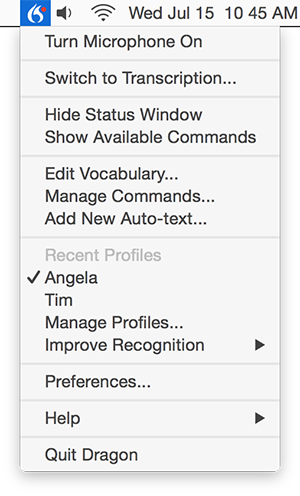
|