Watch and Learn
Watch these short feature demos to see how the Dragon Anywhere professional-grade mobile dictation tool for iOS and Android works, and learn some great tips to improve your productivity—no matter where your job takes you.
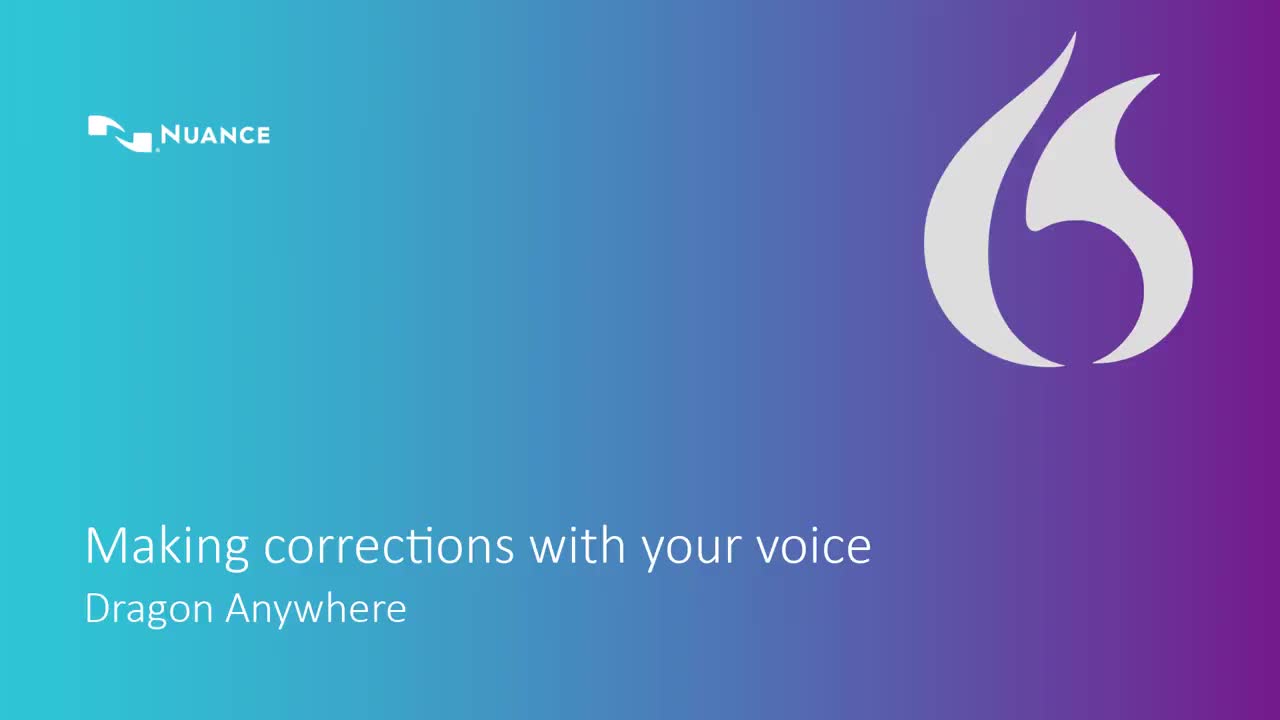
Dragon Anywhere Correction Menu (Play a video)
Use the Correction Menu to quickly correct the spelling of words. Select, edit and paste words using simple voice commands, such as "Correct that".

Dragon Anywhere Train Words (Play a video)
The Train Words feature makes it quick and easy to train individual words or phrases. By doing so, teach Dragon exactly how you pronounce words to eliminate any spelling errors as you dictate.
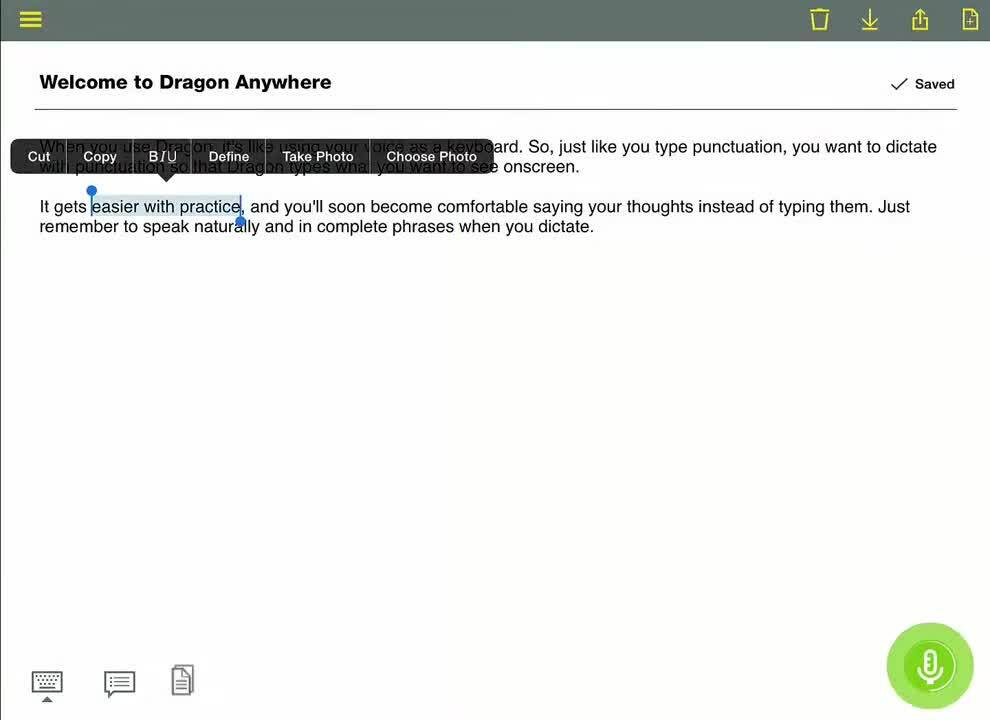
Dragon Anywhere Select/Correct (Play a video)
Use the Select feature to make edits with your voice. Just like you do with your keyboard, to make an edit, select the text you want to change and dictate your correction.
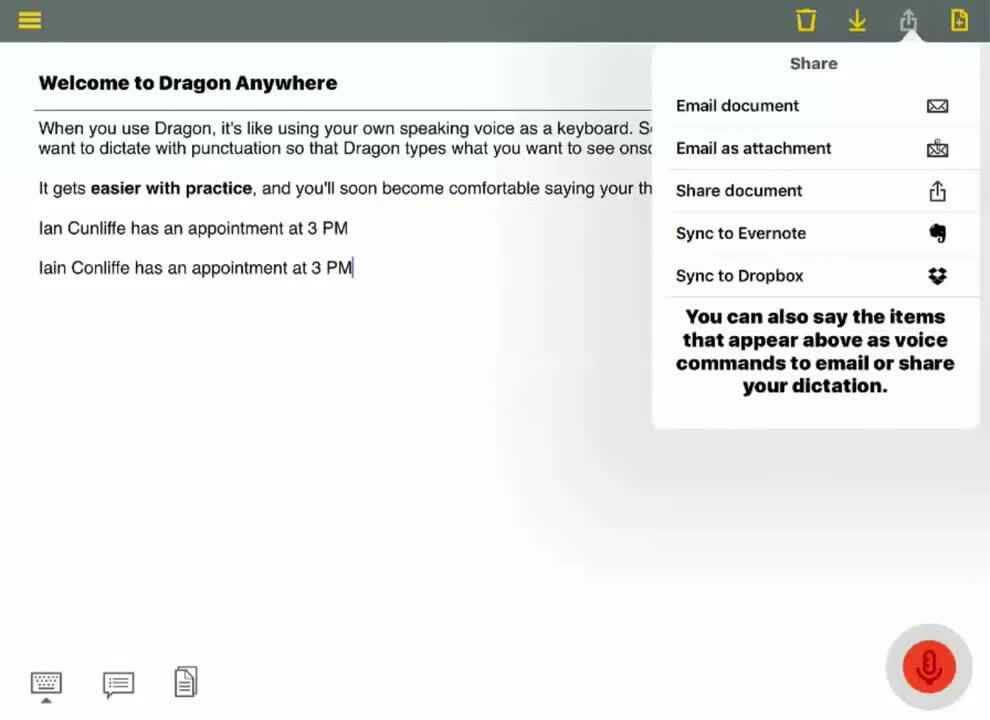
Dragon Anywhere Sharing (Play a video)
Share your dictation with other devices or colleagues. Simply use your voice to email your document or you can save to your Evernote or Dropbox.

Dragon Anywhere Menus (Play a video)
The Correction Menu gives you a list of quick corrections that you can make with your voice. When you select a word for correction, Dragon will suggest options based on its context.

Dragon Anywhere and Evernote Sync (Play a video)
Dragon Anywhere for iOS now offers powerful integration with Evernote®, the popular note-taking app. With the ability to synchronize your notes, documents and more between your Dragon Anywhere and Evernote accounts, your work is readily available wherever and whenever you need it.
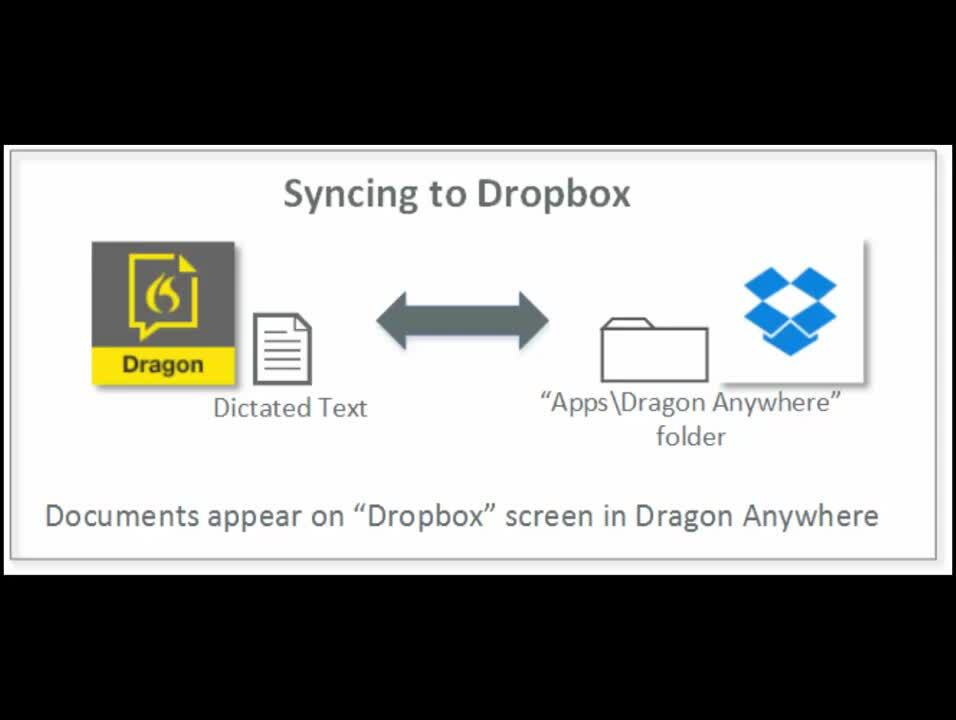
Dragon Anywhere and Dropbox Sync (Play a video)
Dragon Anywhere for iOS now offers powerful integration with Dropbox®, the popular file hosting service. With the simplified Dropbox integration you can easily create, share, and collaborate your notes, documents, and more between your Dragon Anywhere and Dropbox accounts, and have your documents readily available whenever and wherever you need them.
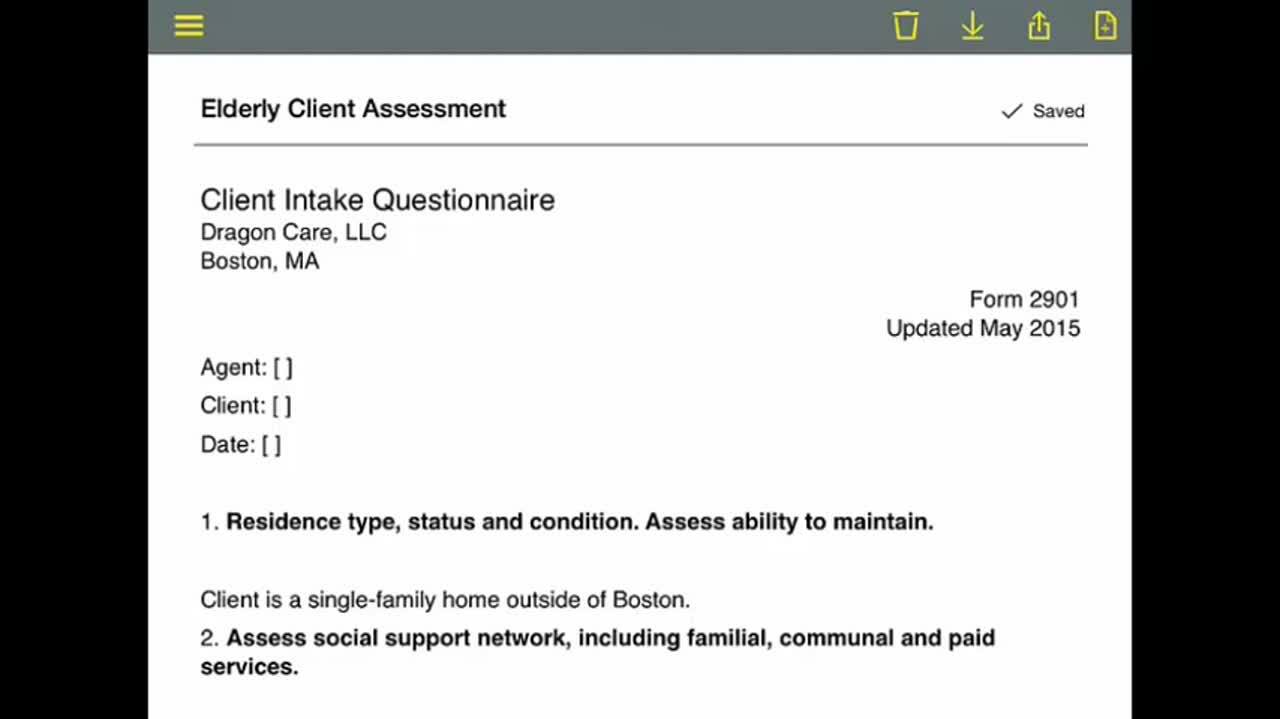
How to Use Auto-texts (Play a video)
Use simple voice commands to short-cut repetitive processes, speed up document creation, and boost your mobile productivity. Dragon Anywhere's auto-texts feature lets you insert frequently used text by voice, such as your signature or standard boilerplate information. See how it works.
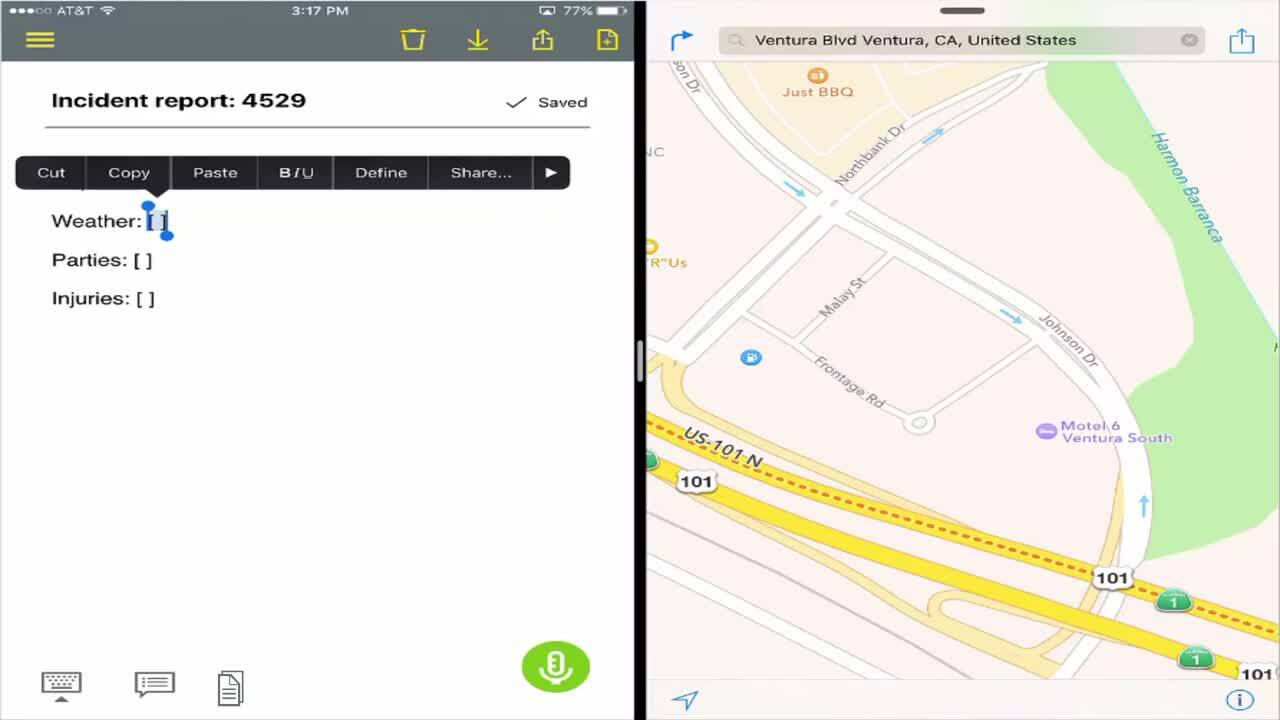
Multi-window Workflows (Play a video)
The multi-tasking capabilities available on iOS 9 and Samsung Android devices are a great complement to the Dragon Anywhere mobile dictation solution. See how to use the multi-tasking window to get more done.
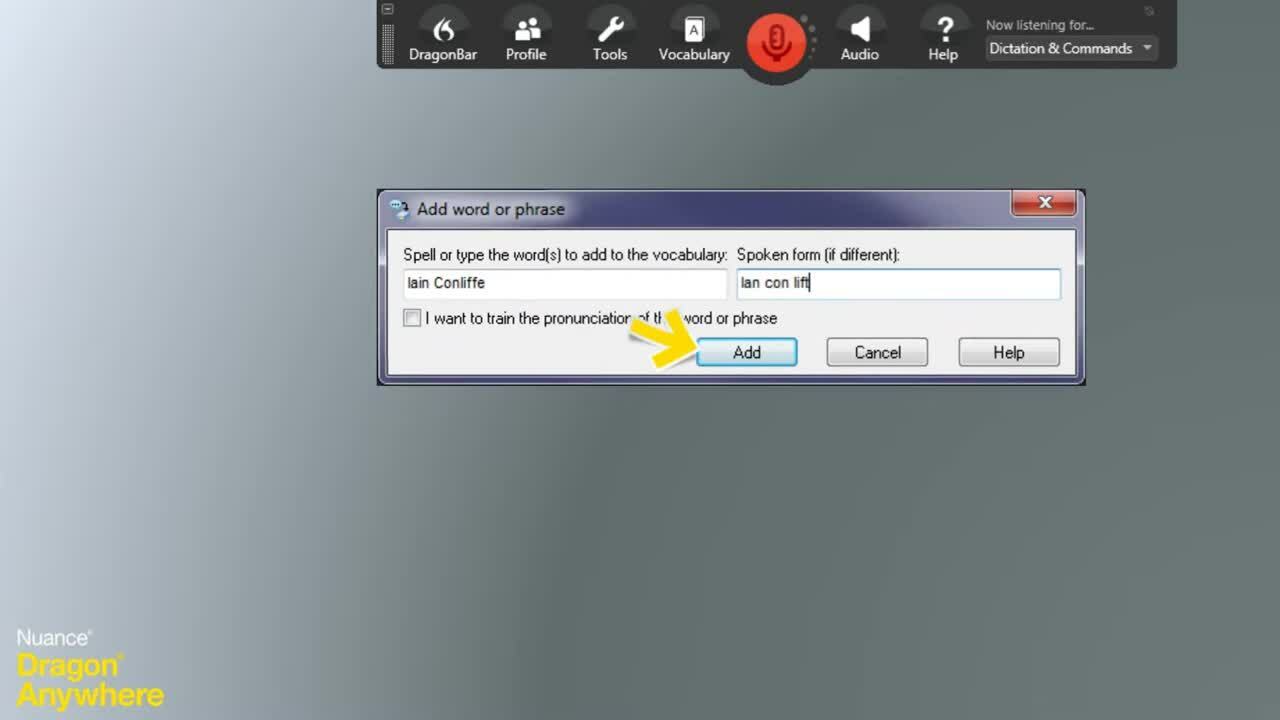
Synchronize with your Dragon desktop (Play a video)
See how you can synchronize your documents, preferences and customizations with your Dragon desktop and Dragon Anywhere so you can continue your work seamlessly wherever you go.
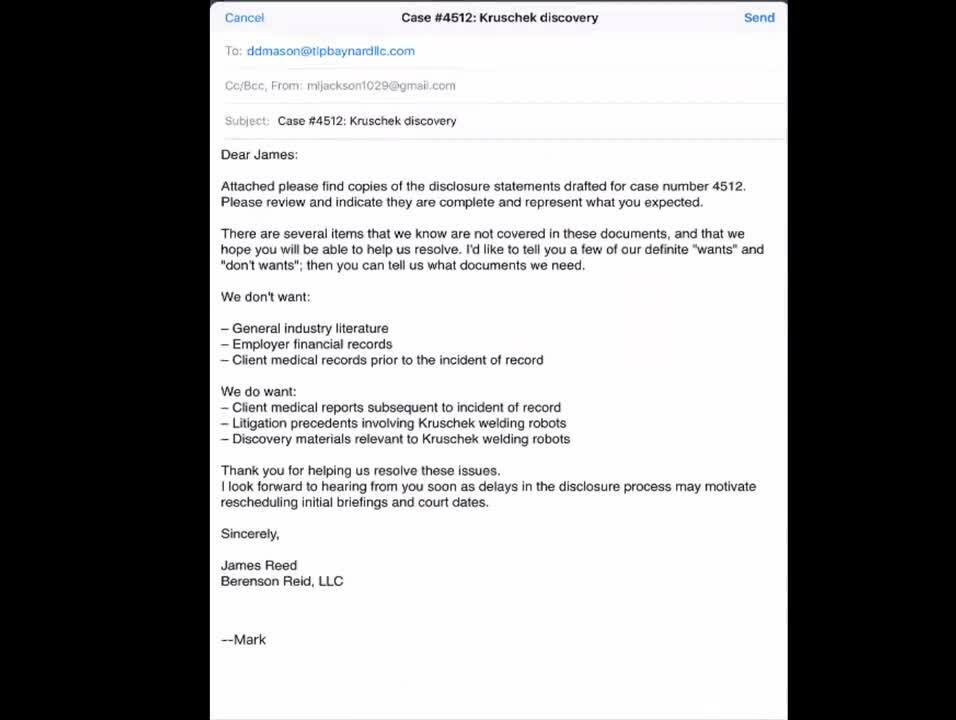
Document Management (Play a video)
Dragon Anywhere mobile dictation solution gives you complete control of your documents, with multiple options to share with other devices or between colleagues, export and share via email or in the cloud, or import documents so you can continue your work anywhere.
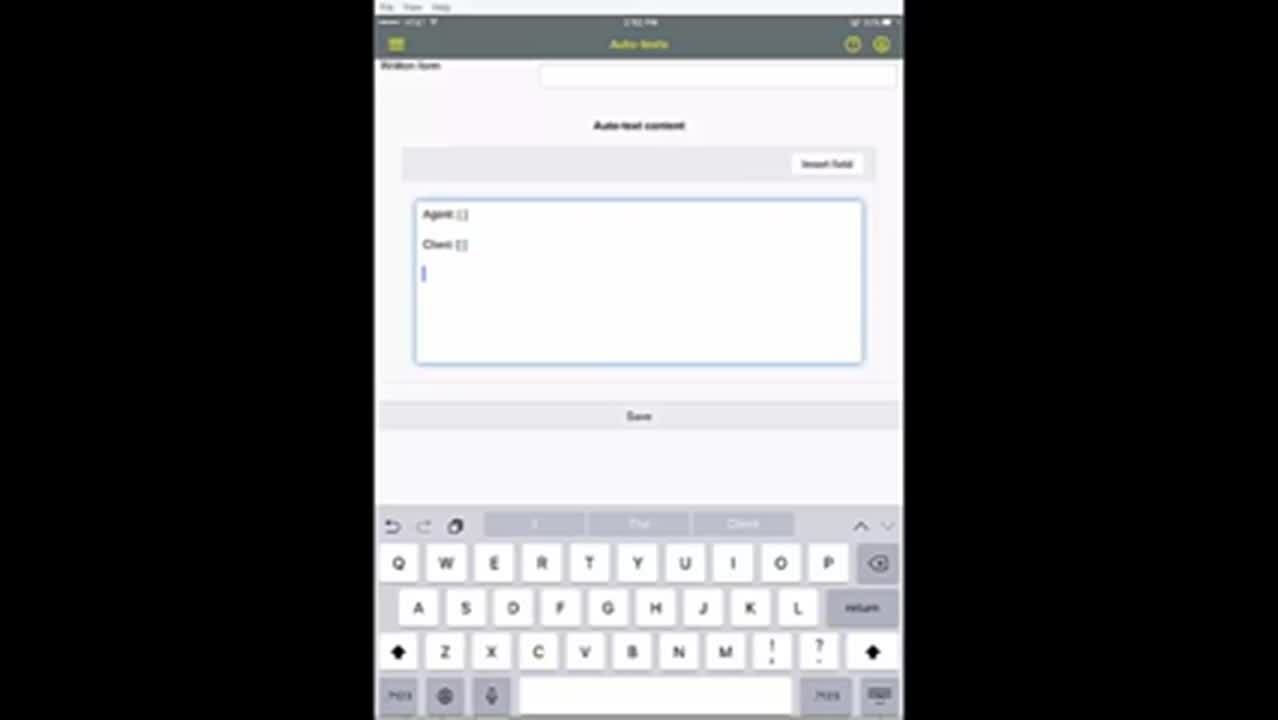
Form Filling (Play a video)
For field workers or anyone who needs to fill out detailed form-based reports, Dragon Anywhere's auto-texts feature is a great way to create form templates so that you can fill out forms by voice while on the road.
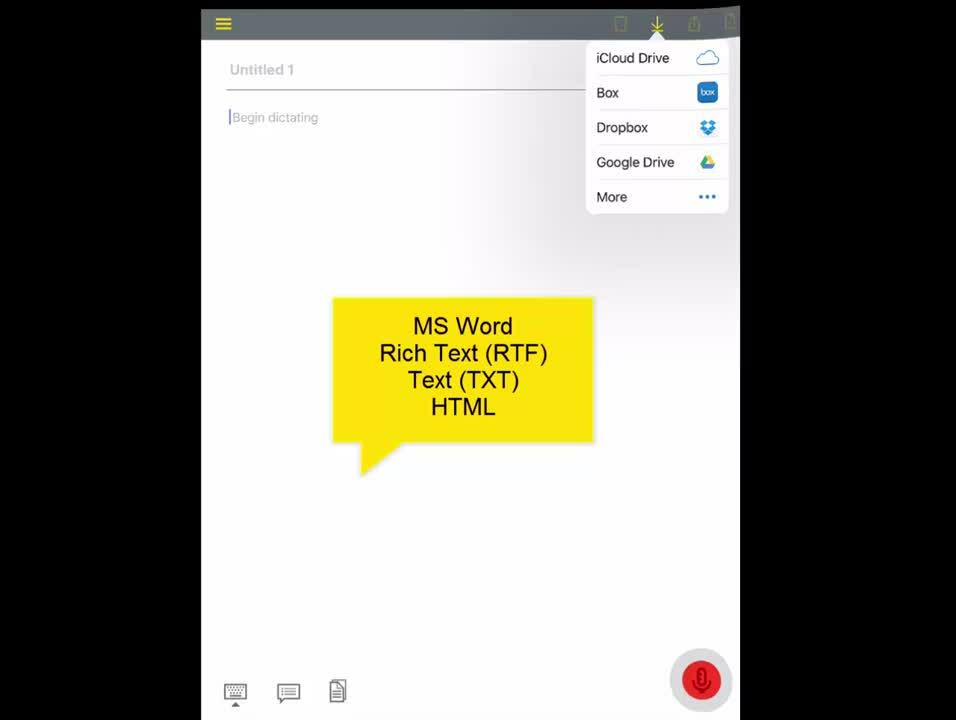
Import Documents (Play a video)
Import documents and finish your work wherever you go. You can also use Dragon Anywhere to continue dictation of documents originally created on your desktop. The Import feature lets you do so easily.
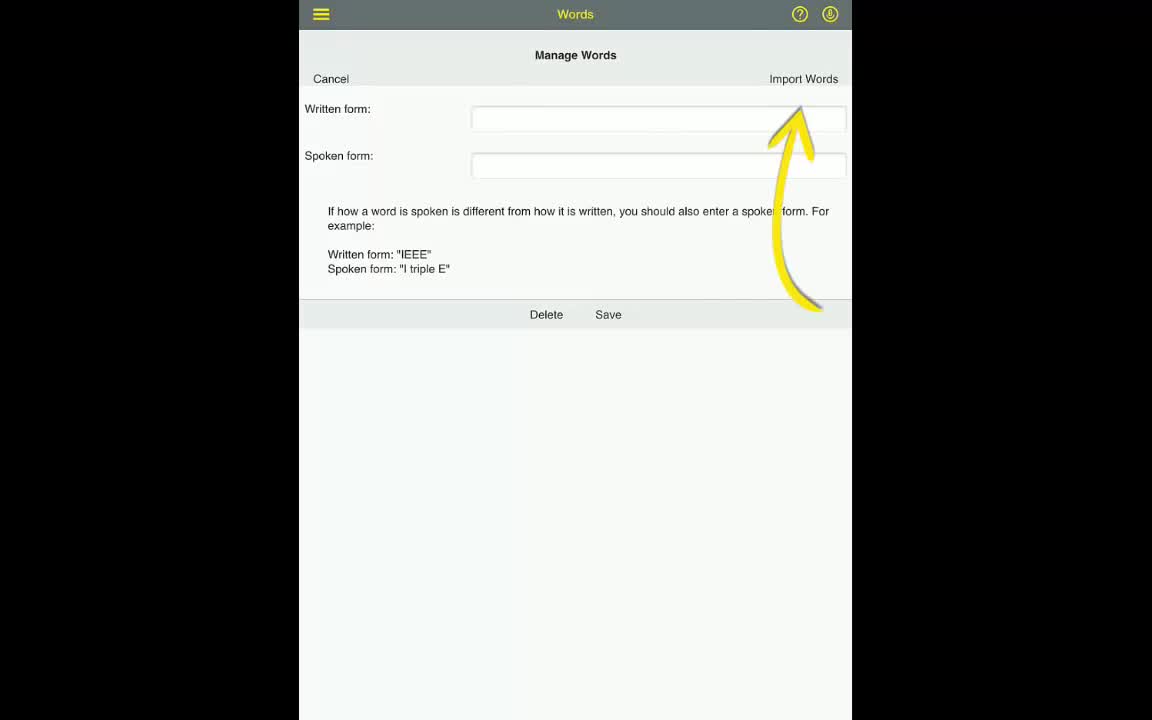
Customize Your Vocabulary (Play a video)
With cloud-based professional-grade mobile solution, Dragon Anywhere, it's easy to customize words for accurate recognition of the specific industry terms, acronyms, proper nouns or personal preferences you use every day. You can also synchronize your customizations with supported editions of Dragon on the desktop.
Resources
Have questions? We've got you covered.
System requirements
- Compatible with Android 4.4+ phones and tablets
- Compatible with iOS 9.3.5+ (iPad 3+, iPhone 5+ or iPad Mini 1+) phones and tablets
-
Active Wi-Fi or cellular connection
